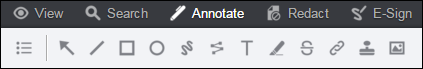Annotate Tab
The Annotate tab contains components that allow you to annotate a document. Note that annotations can be burned into the document, but they do not remove any of the underlying text content. The following image shows the Annotate tab within the Viewing Client:
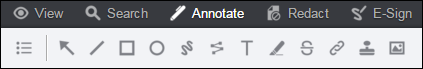
 |
You can easily modify your hyperlink and highlight annotations by using either touch or mouse. |
The Annotate tab contains tools that allow users to annotate a document. Below is a description of the annotation toolbar:
| Button Name |
Description & Example |
| Annotation Layers |
Use to view annotation layers:
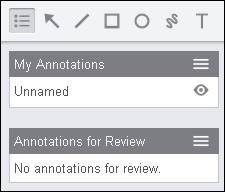
|
| Image Stamp Annotation |
Use to select image stamp annotations:

|
|
Arrow Annotation
|
Use to draw arrow annotations:

|
|
Line Annotation
|
Use to draw line annotations:

|
|
Rectangle Annotations
|
Use to draw rectangle or square annotations:

|
|
Ellipse Annotation
|
Use to draw ellipse or circular annotations:

|
|
Text Annotation
|
Use to write text annotations:

|
| Freehand Annotation |
Use to draw freehand annotations:
|
|
Stamp Annotation
|
Use to draw stamp annotations:

|
|
Highlight Annotation
|
Use to highlight text on the document:

|
| Strikethrough Annotation |
Use to strikethrough text on the document:
|
| Text Hyperlink Annotation |
Use to create a hyperlink on the document:
|
| Polyline Annotation |
Use to draw Polyline annotations:
|
| Edit Annotation Button |
Use to select and alter the properties of annotations that have been generated or loaded in the Viewing Client. |
| Select Text Button |
Use to select text in the document. |
| Pan Button |
Use to pan around the document. |
| Save Annotations Button |
Use to save the annotations for later use. |
| Load Annotations Button |
Use to load previously saved annotations. |